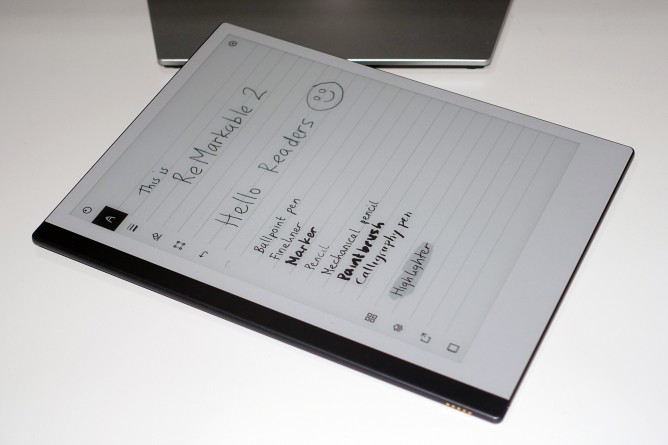
My job requires me to take notes on a regular basis. I know that Microsoft OneNote and some other note-taking apps are already hard at work trying to address this particular productivity aspect, but I always find myself reaching out to my old conventional paper notes in the end. It does not always feel right to bring a laptop for every single quick discussion with colleague in the office. In pandemic era where most people are working from home, doing Teams or Zoom meeting on one screen and typing to OneNote on another screen doesn’t feel natural, and often would distract me from the actual discussion.
Conventional note-taking with pen and paper works, but it is not without issue. In my case, the issue is that after a notebook is full, I always had problem on disposing it. In one side, I’d like to think that it might contain confidential work information, or private personal information. On another side, there is never a clear cut that allow me to say that I will not need anything from old note anymore in the future. In the end, I have this tall pile of old notebook lying around in my bookshelf at home, doing nothing for years.
I first read about ReMarkable 2 from a Facebook ad many months ago. I quickly dismissed this product because it is expensive for a product that does only one thing: taking note. It is a super thin tablet-sized device with e-ink screen and pen to allow user to quickly take digital notes. This device does not do apps, does not do email, does not do web browsing. It can, theoretically, read e-books, but the experience is slow and clunky. The only thing it does well is note-taking. Why would anyone want to invest that much for a device that replaces pen an paper? That was my thought process for months.
Until one day I lost an important note that I wrote on a single piece of paper. I didn’t write it in my work notebook because it was for personal. I spent hours trying to find that piece of paper and failed.
Another day I tried to find a note on something work related and could not find the information in my notebook. Then I realised that I sometimes try to minimise the use of my note in effort to slow down the raise of my pile of old notebooks, subconsciously.
Then I spent a few weeks reading on various products for digital note taking. If I want to get myself in the market for this, better get the best product that will actually work. After reading many articles and hundreds of user reviews, I found myself back where I started: ReMarkable 2 seems to have overwhelming support from people who want it for one functionality only: taking notes. It does the work well, but nothing else. So I decided to give it ago, thinking that I have their 30 days full refund policy in case I am not happy with the product.
When I received my unit of ReMarkable 2, I was impressed with its super thin form factor. I know it is thin from the technical specs, but reading number and actually hold a device feels really different. This tablet is seriously thin. It looks nice with solid build. The marker, however, is quite underwhelming. It looks rather modest compared to the rendered images displayed in the website. Well, not that it looks bad or anything, I guess I just set myself wrong expectation from the beginning.
Back to the device itself. I turned it on and tried to do initial setup. I could start writing almost right away, but when I try to connect it to my home WiFi, it does not even show my home WiFi in the detected list. Strangely, I have my iPhone, iPad and Windows laptop within 50cm range and all of them are connected to WiFi just fine. I brought the device closer to my WiFi router and it finally showed the WiFi network. I connect to it and tried to download the firmware upgrade.
I generally never waited for a device to finish downloading a firmware upgrade. Always just leave it downloading, and pick up later to do the installation. I did the same with ReMarkable 2, and… found out that the download failed. I restarted the download 3 times, always failed in the middle. Then I had to bring the device closer to my WiFi router again before I could finally finish the firmware upgrade download.
Strangely, after I get the firmware upgrade completed, my ReMarkable 2 now connects to my WiFi without any problem. I can use it in my usual work room at home. I no longer need to bring it closer to my WiFi router. I guess something was wrong with the old firmware my device was shipped with.Glad that it is now resolved with newer firmware. During my weeks of use, it already perform automatic download of firmware upgrade one more time without me even realising. When this review is written, software version 2.9.0.210 is installed and I am quite happy with it.
For security, we can opt to protect the device with passcode. I originally use passcode, but quickly gave up on it after a week because every time I went out of the room for a quick walk to the kitchen, I would have to re-enter the passcode. Sometimes I even need to re-enter passcode before starting a meeting because I’ve been working on my computer before the meeting.
From its 8GB internal storage, only 6.41GB is usable. This should be more than enough for thousands of notebooks. Battery life is good, I generally charge it on the weekend and it is good to go for another week. Extra point for the fact that I do not need to charge the marker.
Marker tip is replaceable. One marker comes with 10 spare tips. One tip is said to last between 3 to 7 weeks. I had to swap my first tip before 3 weeks because I accidentally dropped my marker and I can feel something is wrong with the tip right after picking it up.
I tried loading ReMarkable 2 with some ebooks in EPUB format and PDF files. These files work. They display nicely in ReMarkable 2, but the respond time is slow. Slow to the point that I decided to remove the files after experiment. Perhaps I am already spoiled with my Kindle.
Back to its core function: taking notes. ReMarkable 2 handles this one really well. Writing on its screen feel almost natural, just like writing on paper. I can still feel tiny bit of latency if I try hard to nitpick, but it is perfectly workable for everyday use scenario. There are 8 options of pen: ballpoint pen, fineliner, marker, pencil, mechanical pencil, paintbrush, highlighter and caligraphy pen. For each pen, we can choose between thin, medium or thick stroke and we can choose black, gray or white colour. If we choose black thin stroke the last time we use pencil, it will remember this setting the next time we choose pencil.
Erasing is achievable with 3 options: eraser, erase selection and erase all. As the name suggests, eraser will allow us to use the marker as an eraser. Erase selection allow us to erase larger area to clear. Erase all will, well, erase all. If you opt to buy Marker Plus from ReMarkable, you can use the back of the marker as eraser, just like you would with traditional pencil. I couldn’t justify the extra cost of Marker Plus, so I am happy with pressing a menu icon to erase something.
We can select a block of writing and move the block somewhere else. This is very useful when using the device to draft a chart or something beyond simple text writing. There is a layer functionality, allowing us to write and draw in different layers. Perhaps useful for artists, or technical designers. Not really useful for me.
Convert to Text feature is available for English only. It is capable to detect around 80% of my handwriting correctly. But the effort to fix the remaining 20% is probably not worth it. If I need something typed for further processing in my computer, I would have typed it from the start.
Another useful feature is sending notes to email in PDF, PNG or SVG format. We can choose to export all pages in a notebook or just selected pages.
Every notebook can have a title, but not a cover. We can choose to show last page visited or first page as the notebook cover. We can create folders to help us organise our notebooks, but I honestly think if we need such complex management for our notebooks, an iPad or Android tablet might be a better choice. For each notebook, we can choose template to show lined pages, grid, week planner and many other options. They organise the template choices into creative, grids, life/organise and lines categories. I am sure most people will find what they need from the selection.
All our notes are stored in ReMarkable cloud. However, there is no sync functionality currently available for people who own and use multiple ReMarkable devices. We can download ReMarkable apps in Windows, Mac, iOS and Android to access our notes there (read only), but it always come from one ReMarkable device only.
Screen share feature allow us to show what’s in ReMarkable screen directly to computer screen through ReMarkable app. Very useful when we need to show something to a colleague during Teams or Zoom video meeting. This is a new feature that they just introduced in the latest firmware upgrade.
So far, I am happy with ReMarkable 2 as my primary note-taking device. If allows me to have something real close to a paper, in digital form. If anything, my biggest issue with this gadget is the slow response time when flipping through pages. Something I could have done it faster with physical pen and notebook. I guess more challenges will come as I add more and more pages to my notebooks. For now, still happily using this device for the foreseeable future.

I was looking onto buying this note taker. Really appreciate your detailed review. Thanks