
After enjoying stable Macbook for years, my most recent job requires me to use Windows for most work-related activities. I was contemplating at the beginning, but I finally decide to get a Windows laptop to allow me to access company-network from home when needed. Since Microsoft has Surface as its own brand of nice-looking Windows machines, I decided to get one of those.
After few minutes of reading, it wasn’t hard to figure out that my choices are Surface Pro, Surface Book and Surface Laptop. Surface Pro is essentially a tablet with built-in stand. Add keyboard cover accessory and we’ll get a setup that’s kinda work as laptop replacement, at least on a desk. Surface Book is an attempt to get the best of both laptop and tablet worlds. It’s a laptop with detachable screen. When detached, the screen works as tablet. Excellent concept, but the end result is a rather heavy device, and the price tag is a bit hard to justify. Surface Laptop is Surface computing power in a traditional form-factor: a laptop. It still has touch-sensitive display, but it doesn’t have detachable screen nor tablet mode.
Surface Laptop offers gorgeous 13.5″ touch-sensitive display with 2256×1504 resolution (201 ppi) protected by Corning Gorilla Glass 3. Even though this machine doesn’t have tablet mode, the screen is compatible with Surface Pen. For connectivity, this laptop has one USB 3.0 port (full-sized), 3.5mm headphone jack, Mini DisplayPort and Surface Connect port for magnetic charging. The 720p front-facing camera is good enough for Windows Hello, which allow face sign-in so we don’t need to type anything to login. WiFi 802.11ac is as fast as we get with today’s technology, along with Bluetooth 4.1.
There are a number of configurations we can choose when buying Surface Laptop. We can choose Intel Core i5 or i7 processor, 128, 256 or 512 GB or even 1 TB SSD storage, 8 or 16 GB RAM memory. i5 processor will come with Intel HD Graphics 620. i7 processor will come with Intel Iris Plus Graphics 640.
I opt for i5 processor with 256 GB storage and 8 GB RAM. I would actually prefer 512 GB storage if it’s available with i5 processor but alas, 512 GB storage is only available with i7 models and I don’t want to get i7 models because some reviews mentioned that i7 makes Surface Laptop’s body reasonably warmer with audible fan sound.
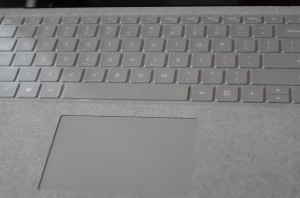 All models come in aluminum body and keyboard covered in Alcantara fabric. This fabric feels exceptionally nice when using the device. It might be a minor detail, but I certainly appreciate not getting the cold feeling everything I start working on my laptop.
All models come in aluminum body and keyboard covered in Alcantara fabric. This fabric feels exceptionally nice when using the device. It might be a minor detail, but I certainly appreciate not getting the cold feeling everything I start working on my laptop.
Surface Laptop comes with Windows 10 S pre-installed. Initial setup was impressive, coming from a person who hasn’t used Windows machine for over 3 years. I didn’t get all the frustration I used to have when setting up new machine. I opened the laptop lid, followed some on-screen instructions and the machine is actually ready to use. Really ready as in actually usable. This Windows 10 S only allow us to install apps from Windows Store. Lucky I could easily switch it to Windows 10 Pro without paying any additional cost. Note that the switch is one way process, we can’t go back to S mode.
My initial experience with Surface Laptop has been surprisingly pleasant so far. Laptop is responsive. I only got few crashes so far, which is quite impressive for Microsoft Windows. Using the keyboard feels nice. To my amazement, I quite enjoy the face recognition login. Maybe now I will consider Face ID in newer iPhones.
Having just one USB port turns out to be not a major issue. However, not having HDMI port and RJ45 network become more of an issue, at least in my office environment where WiFi connection is heavily secured and most people would prefer to use network cables available in almost every meeting rooms. Having proprietary charging port also means that I can’t afford to forget to bring my charger.
Overall, I find Surface Laptop as the best Windows device I have used so far. Looking forward to use this productivity machine for long years to come.

Leave A Comment