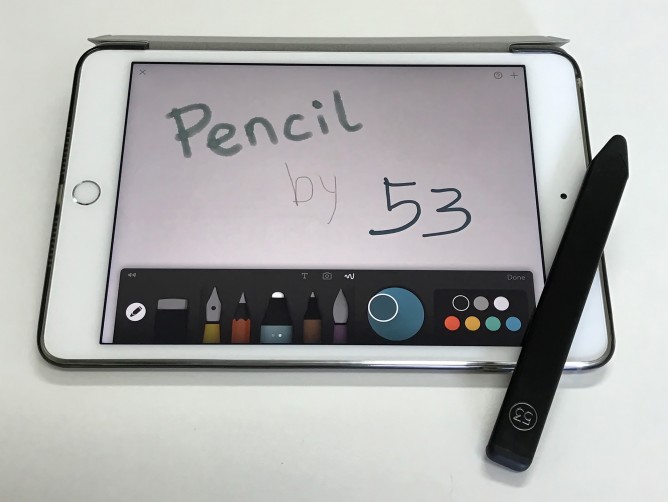
Pencil by FiftyThree is a smart stylus for iPad. It connects via Bluetooth, uses full-sized USB to recharge and offers surface pressure sensitivity. The writing tip is made of some rubbery material and can be used from different angles for different results. The back-end of the stylus is another rubbery surface for erasing.
To recharge Pencil, we remove the inner part of the unit by pulling the tip. Full size USB is hidden there and we can use any normal USB charger. Charging time is around 90 minutes and one full charge could power the stylus for up to a month with normal usage. Quite energy efficient, I must say.
Pencil is compatible with a number of iPad apps. It starts with 53’s own app named Paper. It’s a very powerful app with tons of capabilities more than just allowing simple drawing. Other notable compatible apps are Microsoft’s One Note, Adobe Illustrator Draw, Adobe Photoshop Sketch, Astropad Graphics Tablet, TopHatch’s Concepts, PicsArt Photo Studio, Good Notes, Tayasui Sketches, Procreate, Noteshelf, Sketchbook, Mobile Mouse, PDF Pen, Notes Plus, Inkredible, FlowPaper and Zoom Notes. Most apps accepts drawing and erasing features of Pencil while few specific apps are compatible with palm rejection or surface pressure.
Palm rejection is another cool feature of Pencil by FiftyThree. We are free to rest our hands on the iPad screen without having to worry it will be detected as “touch”. Trust me, writing or drawing while keeping our hands in the air (not touching iPad screen) is harder than it seems, especially when we need to do that regularly as part of daily routine.
Bluetooth connection is another strong point of this stylus. Instead of having to deal with the usual pairing process, all we need to do to pair Pencil with our iPad is pressing Pencil tip’s to a certain spot in Paper app and the connection is magically taken care of. Okay, I’m exaggerating, it’s not magic, but it’s a very nice user experience. Good attention to detail for them to even think about this pairing mechanism.
For some apps that support Pencil’s Blend feature, we can use the combination of Pencil stylus and our finger to get the final result that we want. In Paper app, we use Pencil to draw or write and we can use our finger to smoothen the lines. It looks more of a blur effect to me, but I’m sure some designers will find that very useful.
This is a drawing stylus, NOT a writing one. In my personal test… writing notes using Pencil stylus gives very bad experience. This stylus is not designed for note-taking. It’s slow, the rubbery tip doesn’t give a nice feeling when we need to write fast. However, a test in using this stylus to draw shows much better experience. It does not magically make my drawing good, but the problem lies in me, not the stylus. I suck at drawing.
The unit I use for testing is borrowed from my colleague Osh Harari. He’s a designer and would probably find Pencil stylus a lot more useful than me who mainly use iPad stylus for note taking.

Leave A Comment